Full Real Estate Data (CAMA & Tax in XML format)
Instructions
Download the Full Real Estate Data above.
This is a ZIP file, and the files will need extracted. To
extract files from a ZIP file, you can double-click the ZIP file in
Windows Explorer or Finder to open it, then drag the desired files or folders
to a new location. Alternatively, right-click the ZIP file and select
"Extract All..." to specify a destination for the extracted files.
‘File Layout.xls’ provides a summary of what is contained
within each spreadsheet. The download contains data for the county,
manufactured homes, oil and gas, real property (parcel), public utilities and
tax rates.
Search the Description column of ‘File Layout.xls’ to find
the information you want to review. The File Name column has the name of the
file that contains that information. You will likely need to open the file from
your Excel program.
You may receive the following messages. Open as XML table
and click OK to create on the XML source data.
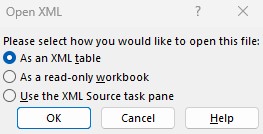
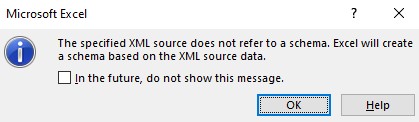
All of the spreadsheets are table driven, so the user can sort
and filter as needed.